- GUI(Graphical User Interface) 即图形用户界面,更方便更直接
AWT简介
- 在Java的早期版本中,GUI组件由名为AWT(Abstract Window Toolkit,抽象窗口工具包)的标准库来提供。
继承关系图
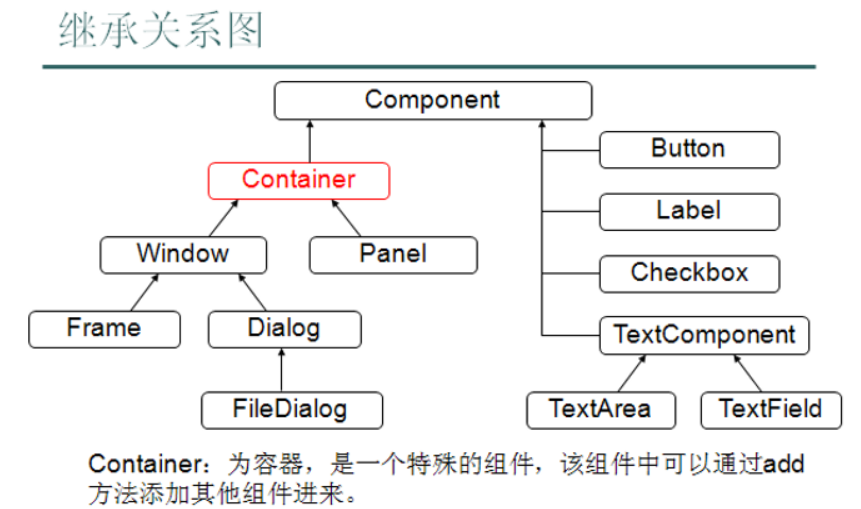
事件监听机制
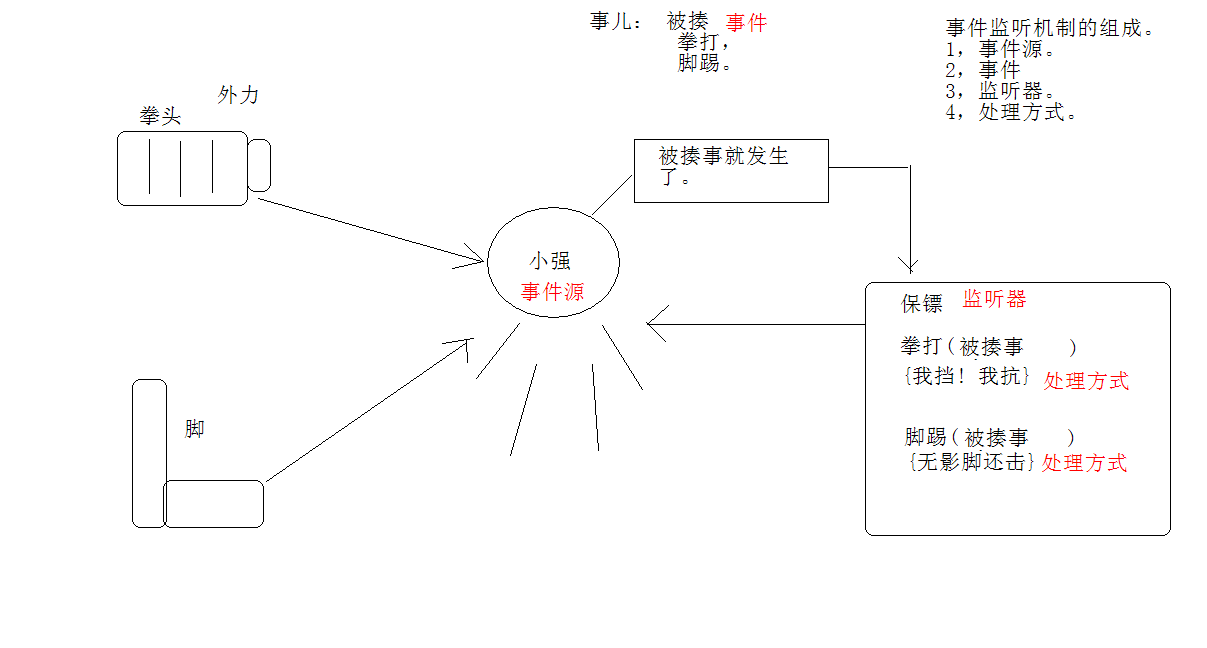
- 组成
- 事件源
- 事件
- 监听器
- 处理方式
简易代码演示
1 | public class MouseAndKeyDemo { |
Swing
- Swing都是图形化的,很多代码都可以系统自动生成,就不详细说了
- Swing不是线程安全的
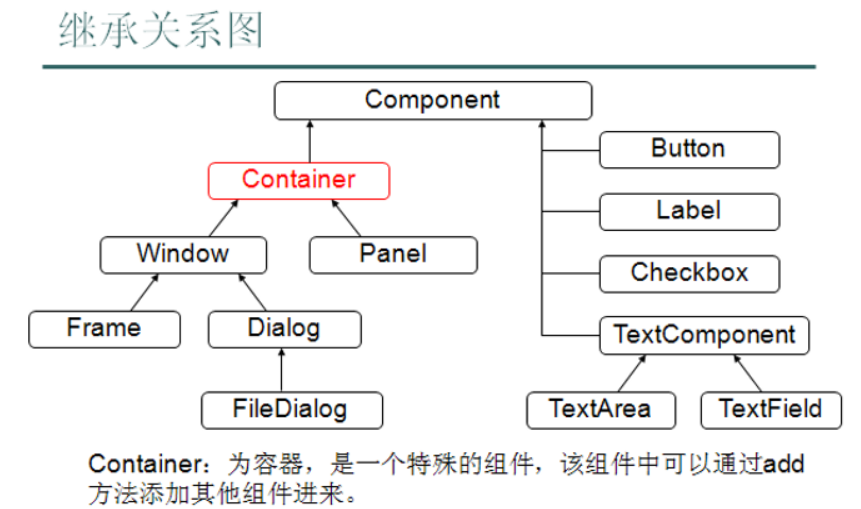
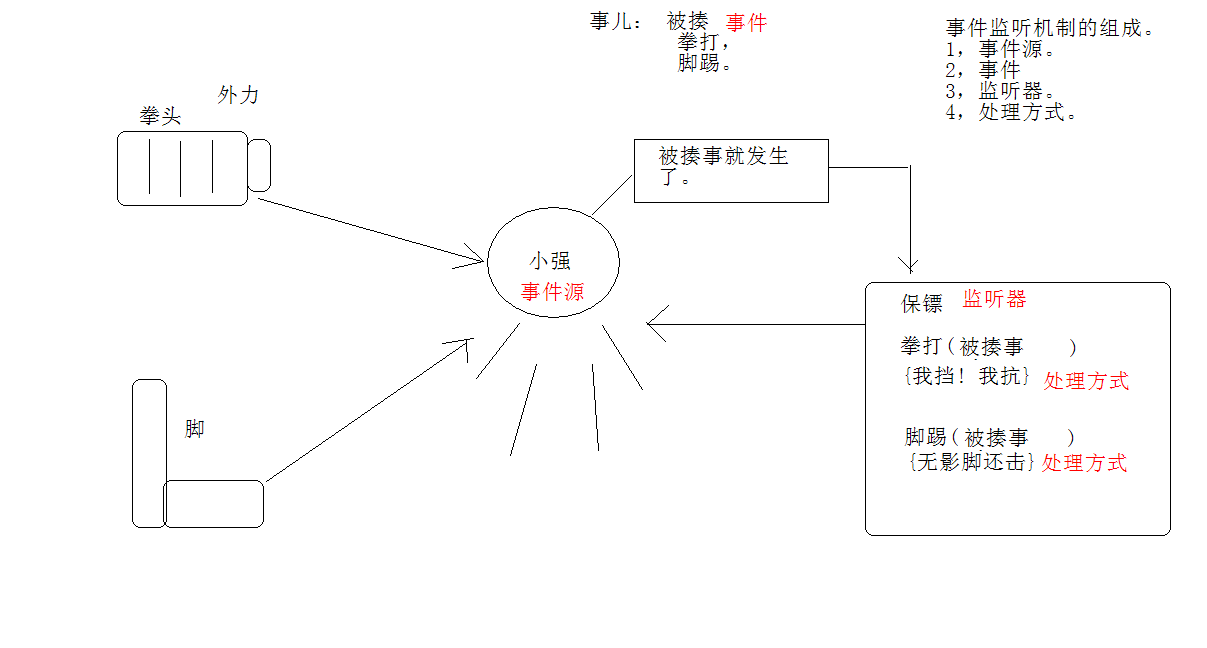
1 | public class MouseAndKeyDemo { |